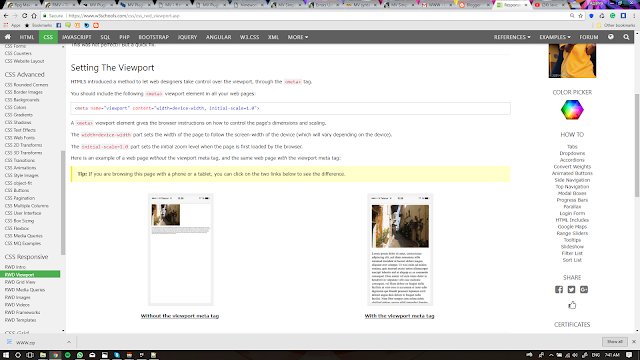today lab class was canceled because of the lecturer's in law passed away.... I did not do anything specific for this class, just read more about HTML, CSS, and JavaScript from w3schools.com. There are a lot of thing that i still cannot understand fully, but it sure is easy to follow and i did some of their exercise to improve my own skill. I watch more regarding JavaScript Form, it is the video i watched: it is fun to watch... i also read more regarding javascript form from w3schools. well, that is it